If you are marketing manager engaging in online marketing you need to know and understand your customers. Knowing who visited your website, how often customers return and which marketing activities directed customers to your site is imperative for an optimal online marketing budget allocation. Thereby UTM tagging helps a lot!
Why is tracking and analysis so important?
When it comes to online advertising, your objective should be to analyze the reach and effectiveness of every single marketing activity you are doing, in order to know if the return on investment justifies that specific activity.
For example: Potential customers see a banner ad of your company on Facebook. Some of those who saw the ad might feel intrigued and click the banner. Upon clicking they are being directed to your website where some of the visitors end up buying one of your products.
As a marketer, you want to track & analyze how many customers saw and clicked this banner ad. You need to know what cost you incurred to run this ad and most importantly if these costs were reasonable compared to the revenue and profit margins of the sales you made.
Google Analytics – a free Tracking Tool
Google Analytics is the most popular free tool to track the source, behavior and revenues of every website visitor through simple pixel-tracking!
The data collected by Google Analytics enables marketers to deeply analyze the reach and efficiency of every online marketing activity.
4 Ways to access Websites
Google Analytics distinguishes four different ways to access a website:![]()
direct – A visitor types the internet address of your website directly into the browser.
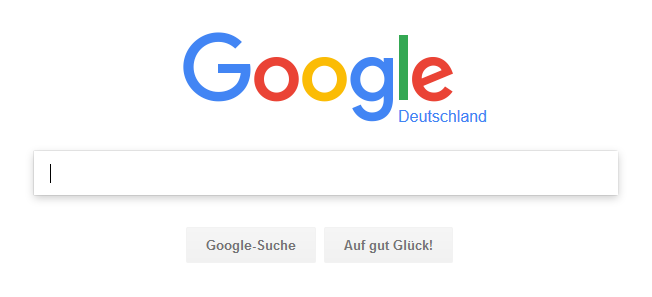 organic – An internet user is accessing a search engine like google or bing. On those pages he searches for specific keywords. Upon being presented with search results he accesses the company’s website through clicking on the search results. This is considered as unpaid or “organic” search.
organic – An internet user is accessing a search engine like google or bing. On those pages he searches for specific keywords. Upon being presented with search results he accesses the company’s website through clicking on the search results. This is considered as unpaid or “organic” search.
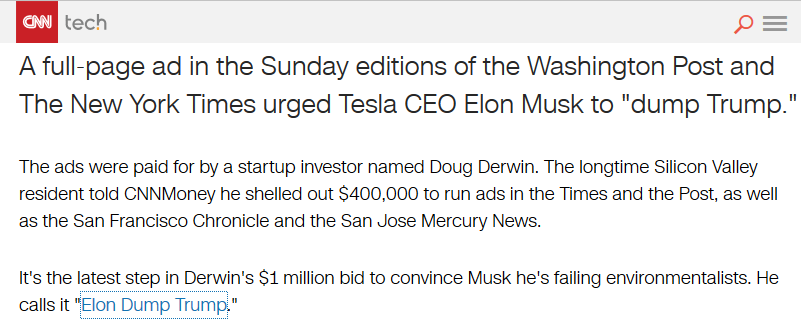
referral – Website A links to the company’s website B, the target page. If a visitor on website A clicks on that link and is being directed to website B, Google Analytics identifies website A as the referrer.

marketing campaign – this means paid or unpaid advertising links on other websites.
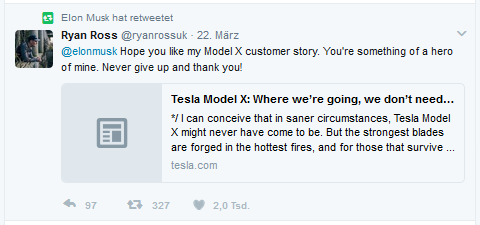
For example: paid banner ads, paid Google Adwords text links or unpaid links on Twitter.
Google needs your Help for correct Tracking!
Website visits that originate from marketing campaigns need to be accurately marked so that Google Analytics is able to correctly relate these visits to its original advertisements. There are several methods to do that, but Google Analytics prefers the use of UTM-parameters- called UTM-tagging. These parameters precisely describe the source of a marketing activity using five dimensions.
The goal of every online advertisements is to garner interest and to transfer a potential customer to the advertiser’s website. Therefore, the company’s URL is added to the online ad. Additionally, the UTM-parameters should be used to track information about the click’s source. Conceptual it looks like this: [www.your-target-page.de] + [UTM-parameter]
Use UTM-tagging so Google Analytics can track correctly!
The five UTM-parameters which can be used for a marketing campaign are source, medium, campaign, term and content.
source: Source refers to the name of the website on which a company is advertising, e.g. Facebook, Google or Zanox.
medium: Medium refers to the channel. Usually channels are groups of similar advertising measures, e.g. Affiliate, Social Media, Display, Email etc.
campaign: This value should contain the name of the advertising campaign.
The parameters term and content are optional and can be used in different ways. Usually they are used for paid traffic only. The following are some suggestions:
term: Term can contain the paid keyword or the banner ad.
content: This tag should refer to the Ad-Group or the banner’s position on a website. It can also specify the content the banner is showing.
If these parameters are filled in the right way, it is possible to understand from which channel, partner and campaign the visitor came and which banner or keyword he clicked on. If however UTM-tags are not being attached to the link of an advertisement Google Analytics automatically classifies the website visit as „referral “. Without these parameters, an exact allocation of website visits to its origin is impossible.
UTM-Parameters must be added correctly to the target-URL
UTM-parameters have a special notation that has to be complied with for Google Analytics to match them correctly.
-
The ? demonstrates the end of the original URL and the beginning of the tracking code
-
Each parameter starts with utm_ followed by the type of parameter and =
-
This is where the individual value of the parameter is added. (Notice: At this point lots of things can go wrong!)
-
The & divides the parameters from each other
-
Spaces are not allowed in URLs which is why they are not allowed in UTM-tags either. If there needs to be some space %20 can be the placeholder; for example „Summer%20Sale “. Google Analytics will recognize this as a space.
The Google Campaign URL-Builder can help to create the right URL.
Example for a URL using UTM-tags:
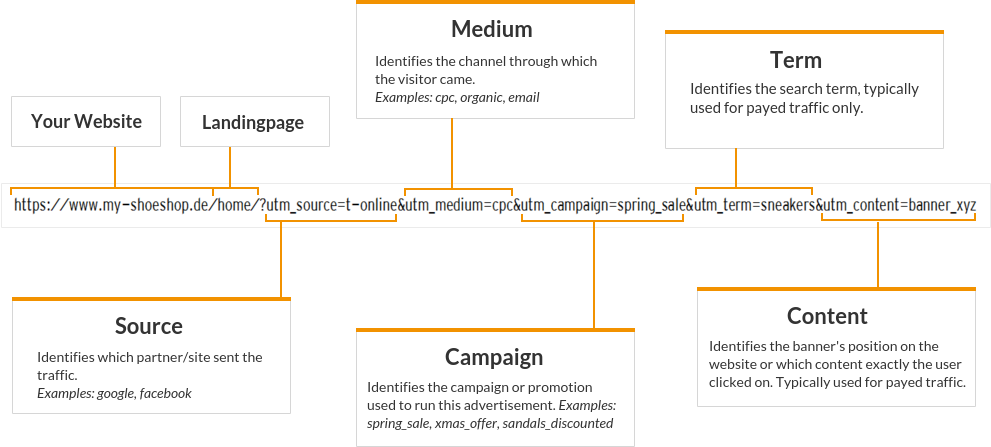
5 Important Rules to Avoid Mistakes
-
Use consistent guidelines within a company
Every employee of a company running online marketing campaigns should be using the exact same UTM-tags for the same thing! -
Be consistent in naming the UTM-tags
„Cpc“ and „paid“ may stand for the same type of traffic, but Google Analytics will consider them as two different things. You also have to keep the use of lower and capital letters in mind: „Paid“and „paid“ would end up as different results. The use of small letters is more common regarding utm_source and utm_medium. -
Choose the right value.Values for UTM-parameters should be chosen carefully. The following are some suggestions:
-
utm_medium: This contains a short form of the used channel, e.g. „email “or „eml“ could be a good choice for E-Mail. It is not unusual to name every paid traffic „cpc“. Google Analytics automatically does this with every traffic coming from Google Adwords, if no other term has been chosen.
-
utm_source: This value should contain the name of the ad platform, the affiliate, the e-mail service or the publisher that is used, e.g. „facebook “, „affilinet“, or „mailchimp“.
-
utm_campaign: This should contain the name of the campaign an ad belongs to. If there is a campaign called „Summer sale 2017“ coming up, every advertisement should be tagged as utm_campaign=„SS+2017“. The campaign value should be short, descriptive and easy to distinguish from other campaigns. Campaigns in different countries should start with the country code: e.g. GB, DE, US, etc.
-
utm_term: This is where the paid keyword or the banner is noted. If there should be an affiliate link the value {{pubid}} serves as a placeholder for the ad publisher’s ID.
-
utm_content: This contains a description of what the banner is showing or the banners position on a website. Due to this all banners of a campaign can be distinguished from each other and the most successful ones can be identified.
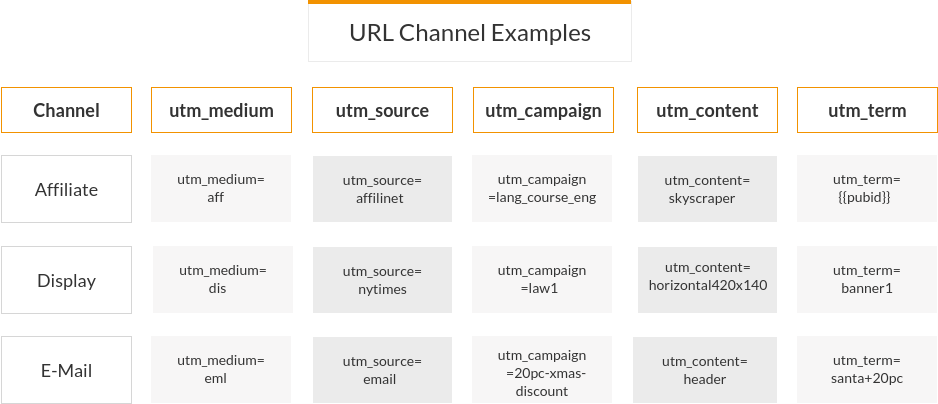 In this channel listing SEA (Search Engine Advertising) is not mentioned because it is a special case. This will be subject of another post!
In this channel listing SEA (Search Engine Advertising) is not mentioned because it is a special case. This will be subject of another post!
-
-
Source & Medium tags should not be mixed up
This is a common mistake which leads to incorrect results. -
Adding sub domains
If a company (e.g. my-shoeshop.com) has a blog page with a different domain (blog.my-shoeshop.com) Google Analytics needs to know that this URL refers to the same company. For example. Let’s say a facebook visitor clicks on an ad and lands on the company‘s blog post. On the blog she clicks a link that leads to the company’s website. Google Analytics will identify the blog page as the referrer, however, the actual and relevant origin of this visitor is Facebook!
The Google Analytics support provides help for cross domain tracking.
3 URL Examples for different Channels
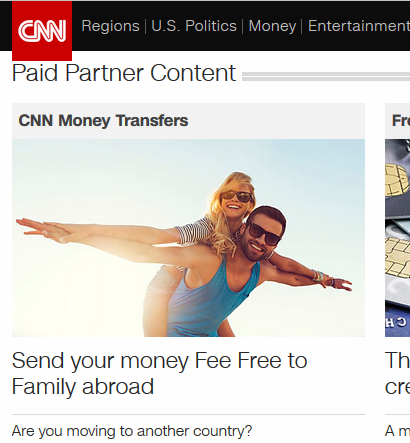
Display
This ad in the paid partner content section on cnn.com is one out of three. This one is placed on the left side. Its position is mentioned in utm_content.
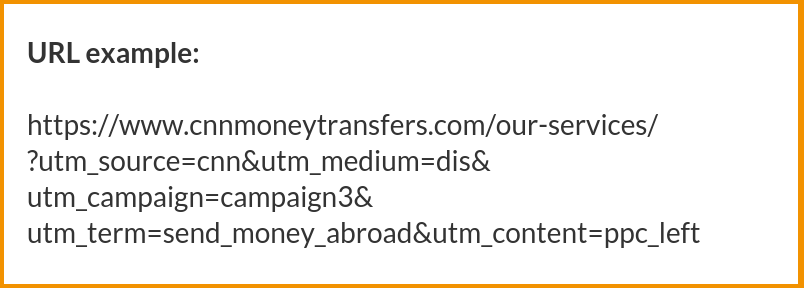
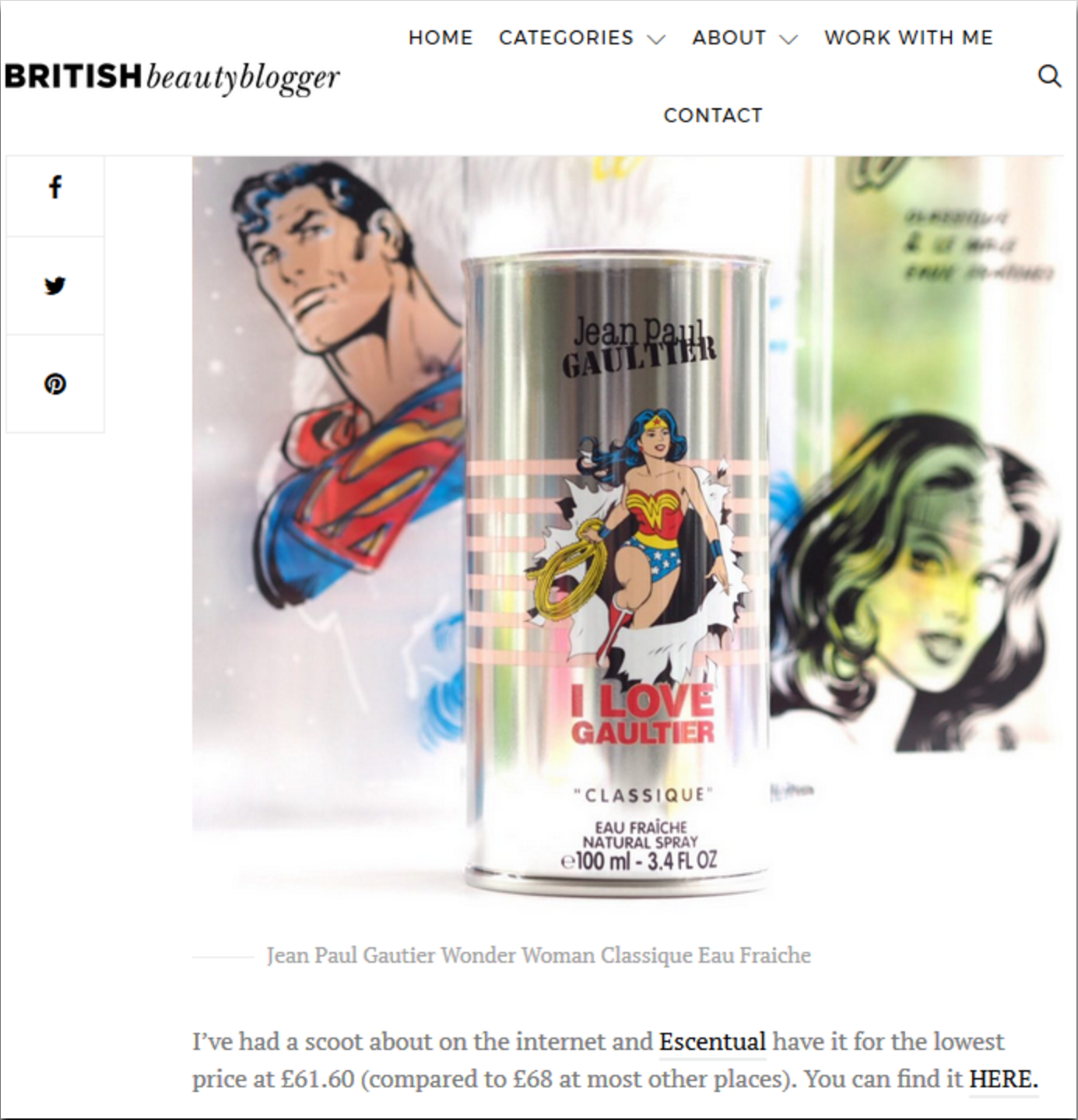
Affiliate
This example shows a blog post about a perfume on britishbeautyblogger.com. There is a textlink below the picture linking to the online shop escentual.com. In this case utm_term contains not a paid keyword, but the type of link.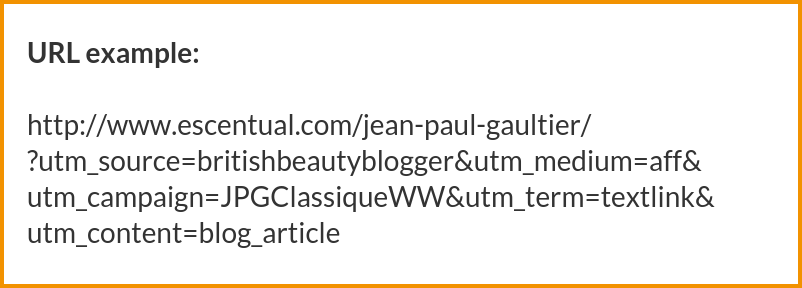
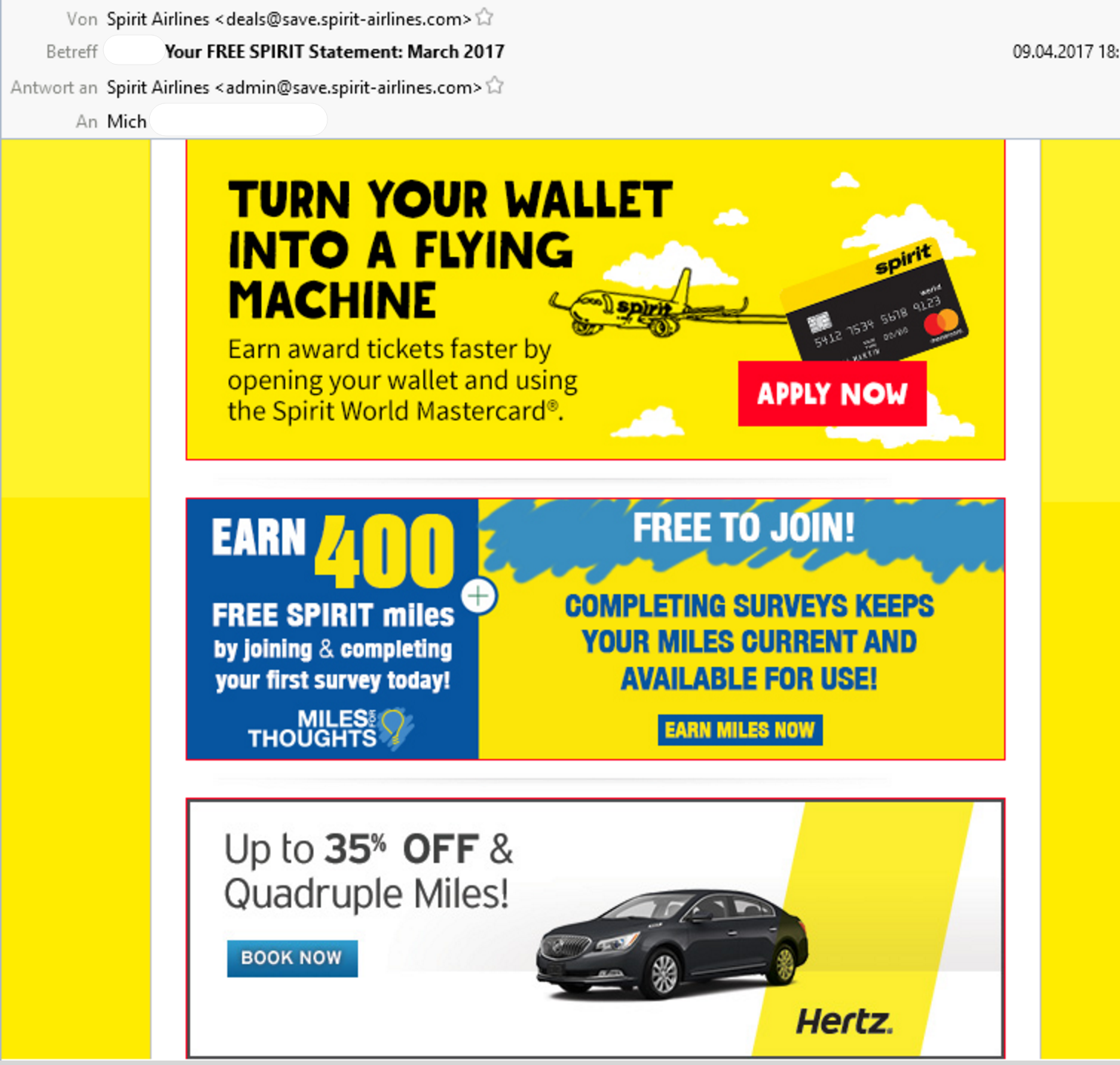
The following example is an e-mail newsletter with several links. The last one leads to one domain of hertz.com. Utm_source is spirit, because Spirit Airlines are the ones who sent the e-mail.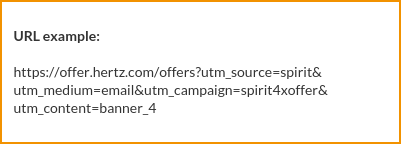
Companies also send e-mails which only contain links to their own website. Although this means unpaid traffic, those links should be tagged anyway to evaluate the efficiency of the product promotions in that e-mail. In this case utm_content could be filled to differentiate between the ads.
Fazit
Clean UTM-tagging is important to allocate every website visits to its channel (medium), its source and its campaign. With UTM parameters, Google Analytics is able to identify the reach and effectiveness of every advertisement. Thereby, future campaigns can be planned accurately.
E-Commerce tracking and cost imports into Google Analytics are needed for an estimation of the cost-benefit efficiency. These are further topics dealt with in upcoming blog posts.
PS.: Applicata provides an URL builder as a part of the software solution. This URL builder is able to automatically create consistent UTM tags and target URLs for new campaigns. That is how we ensure clean tracking for our clients.
